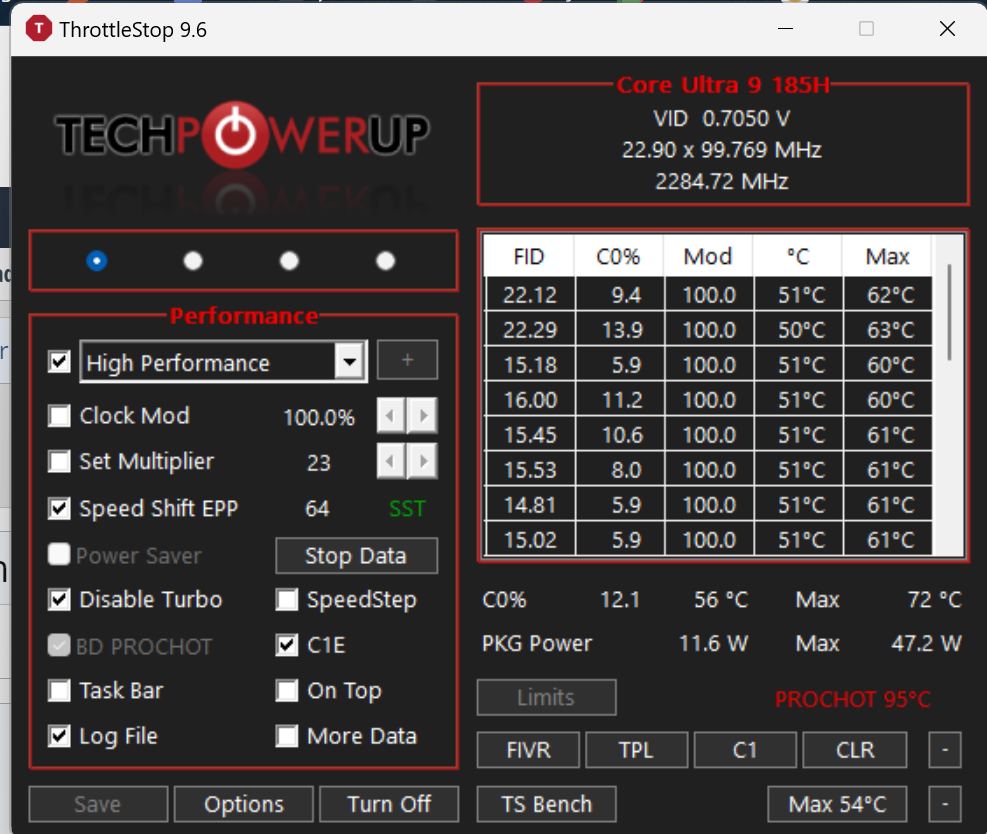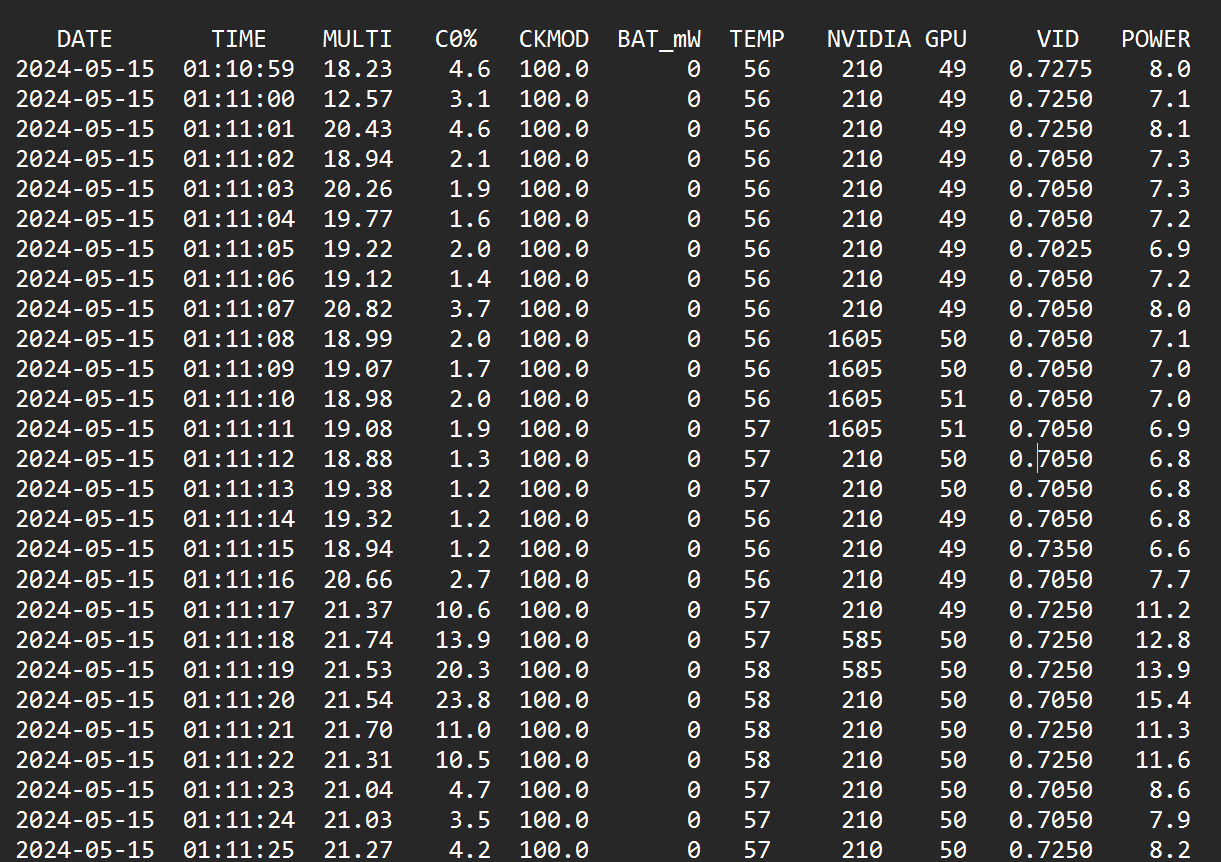ThrottleStop 9.6 has never been tested in Windows 11 or on any Core Ultra CPU. I do not know what ThrottleStop features work correctly when running ThrottleStop on a Core Ultra CPU.
The Performance Core Base Frequency for a 185H when Turbo Boost is disabled should be approximately 2.3 GHz. Your CPU is running a little slower than that in the log file so it might be thermal throttling a little.
Intel® Core™ Ultra 9 processor 185H (24M Cache, up to 5.10 GHz) quick reference guide including specifications, features, pricing, compatibility, design documentation, ordering codes, spec codes and more.

ark.intel.com
You are not the first person to report PROCHOT lighting up red when it does not appear that it should be. There are multiple temperature sensors within the CPU package. It is possible that one of these sensors and not one of the individual core temperature sensors is triggering PROCHOT. This could be a bug at the CPU level. Are you using the latest available BIOS version? Perhaps Intel changed something and this feature no longer works correctly in ThrottleStop 9.6.
Your ThrottleStop settings make it difficult to confirm if PROCHOT lighting up red is throttling your CPU. Checking the Disable Turbo box and setting Speed Shift EPP to 64 is probably causing most of the throttling that I see.
Recent Intel CPUs might choose to ignore the Speed Shift EPP value that you entered into ThrottleStop. Try setting Speed Shift EPP to 0 and clear the Disable Turbo box. Run something consistent like Cinebench. You will likely see either power limit throttling or thermal throttling during this test. Turn on the Log File option when testing and upload the log file as a .txt file so I can scroll through and analyze the data. You can also run a log file while playing a game for at least 15 minutes.